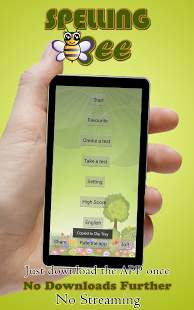Spelling bee free 1.0.8
Free Version
Publisher Description
Why You Will Love This App
There are many things that will make this one of the best spelling bee games out there:
• This is the kind of app that brings education and fun together in a perfect way
• You will teach spelling to your child in a way he will love
• It contains a long spelling bee words list
• There are both hard spelling bee words and easy words as well
• Spelling for kids will be much easier to understand for your little one
• It is perfect for all ages and it includes everything from 2nd grade spelling bee words to 5th grade spelling bee words and even further
• Even you can have some fun with this word game
They can play it on a device, which is excellent because they will like having access to your smartphone or tablet
• It’s really fun and “addictive”
• You can use a reward system based on this spelling bee game
• They can choose the level of difficulty, which means that they will not get bored and that they will not leave the app aside because they find it too difficult
• The images on this app are fun and very likely to be liked by kids
• It is much more interactive than a traditional spelling bee game
About Spelling bee free
Spelling bee free is a free app for Android published in the Puzzle & Word Games list of apps, part of Games & Entertainment.
The company that develops Spelling bee free is SimSam. The latest version released by its developer is 1.0.8.
To install Spelling bee free on your Android device, just click the green Continue To App button above to start the installation process. The app is listed on our website since 2015-04-25 and was downloaded 3 times. We have already checked if the download link is safe, however for your own protection we recommend that you scan the downloaded app with your antivirus. Your antivirus may detect the Spelling bee free as malware as malware if the download link to funapps.spellingbee is broken.
How to install Spelling bee free on your Android device:
- Click on the Continue To App button on our website. This will redirect you to Google Play.
- Once the Spelling bee free is shown in the Google Play listing of your Android device, you can start its download and installation. Tap on the Install button located below the search bar and to the right of the app icon.
- A pop-up window with the permissions required by Spelling bee free will be shown. Click on Accept to continue the process.
- Spelling bee free will be downloaded onto your device, displaying a progress. Once the download completes, the installation will start and you'll get a notification after the installation is finished.